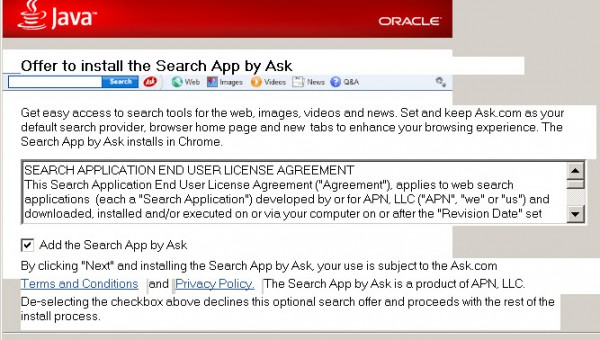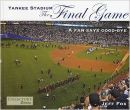Have you seen the above screen, or something like it, when you accepted an update to Java on your computer?
Java updates are fairly frequent due to the regular need for security fixes. Maybe, like many, you didn’t pay much attention to this screen and clicked Next without unchecking the little box on the left side.
Welcome to the club. Either you’ve still got an Ask Toolbar or Search App that was installed in your browser without your realizing it, or you went through the trouble of finding out how to remove it. By automatically checking the little box for you, rather than letting you check it yourself, Oracle is engaging in anti-consumer behavior. (Once installed, Ask becomes your default search engine, home page, and adds its own tabs to your browser.) Oracle should stop this practice.
Both ZDNet and spyware expert Ben Edelman have documented the deceptive behavior of the Ask software once it’s installed, so there’s no need to go into that here. To avoid ever having to deal with this time waster again, uninstall Java entirely from your PC or Mac and see if that affects any web site that’s important to you. According to some accounts, you probably won’t miss it. Or, use a site like ninite, which can update Java and a variety of other software for you without installing any toolbar and add-ons you don’t want.
And while you’re at it, tell Oracle to stop this disrepectful behavior, by signing this Petition at Change.org. –Jeff Fox